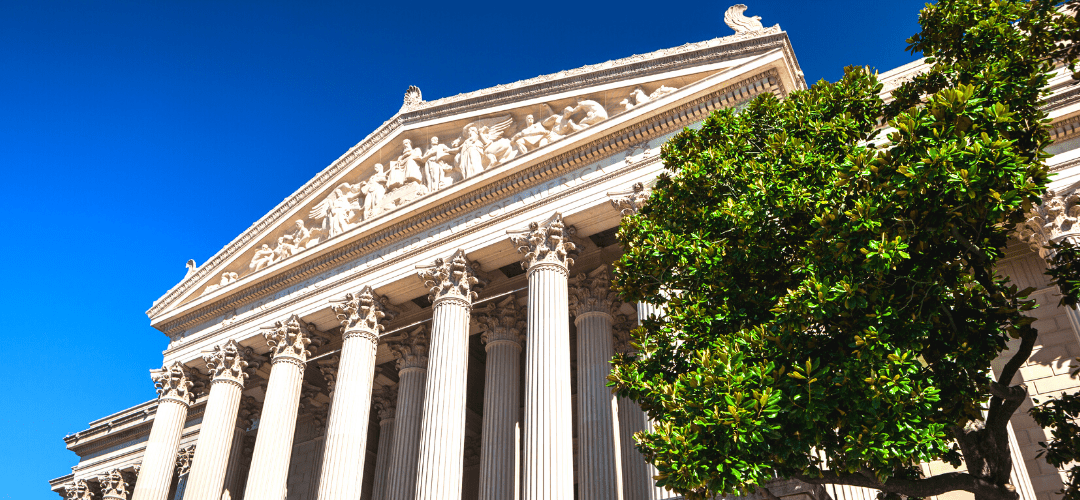It’s hard to believe, but many government agencies, at the federal, state and local level, still haven’t embraced the technological revolution that would allow their constituents to access important government documents, and to engage with their local elected officials online.
It’s hard to believe, but many government agencies, at the federal, state and local level, still haven’t embraced the technological revolution that would allow their constituents to access important government documents, and to engage with their local elected officials online.
Both the federal and local government historically score far below the private economic sector in user satisfaction, according to the American Customer Satisfaction Index (ACSI).
Many government agencies are still operating in the age of paper documents, in-person filing, and payment systems that require a physical check. Not only does this mean additional work for your constituents, but it also means manual data entry for your employees.
The public is used to conducting its business online and having access to essential services through their smartphones. When citizens visit their municipal website, they are expecting the same experience.

From fire permits to building permits, going paperless isn’t difficult with the right guidance, and the right partnership. Many government entities are realizing how easy it is to streamline services, improve website user experience and accessibility.
The answer is as simple as moving documents and forms online, adopting ePayment services, and allowing for eSignatures. These forward-thinking municipalities understand the value in improving citizen engagement and satisfaction. But more importantly, they’re seeing that going paperless can save them time, money, and valuable resources.
In this article, we look at the most commonly searched government forms, a case study for successfully digitizing your forms, and how to help your constituents more effectively.
Most Commonly Searched Government Forms
When considering which forms to move to the digital space, it’s helpful to consider which forms are most often requested by constituents, and perhaps, which forms require the most resources and time to process.
Every municipality deals with what may feel like an endless number of forms and processes on a daily basis. But, instead of being overwhelmed by sheer numbers, consider focusing on those forms that will see the highest Return on Investment (ROI).
That means doing a little research before tackling the digitization process and considering:
- Which forms are citizens asking for most often?
- Which are the most labor-intensive forms to process?
- Which forms do citizens and city employees most often complain about?
A recent review of U.S. search data reveals the most commonly searched government forms on Google are:
- Building permits
- Land records
- Marriage licenses
- Vendor application forms
- Open Public Records Act forms
- Freedom of Information Act forms
Does this ring true in your agency too?
If so, it’s best to start the digitization process by tackling the most obvious forms, rolling out the digital transformation on an incremental basis, and working hand-in-hand with your IT team for a successful implementation.
A Case Study: Boston, Massachusetts
In 2018, the city of Boston hired Josh Gee as the city’s product manager and gave him the unenviable mandate to “get rid of paper forms and PDFs.”
Gee, who came to be known as the “PDF Killer” said it took two years to identify 425 forms and eventually to move 122 of them online.
“Moving those forms online saved Boston residents just under 10,000 hours. They also made government services much more accessible,” Gee says.
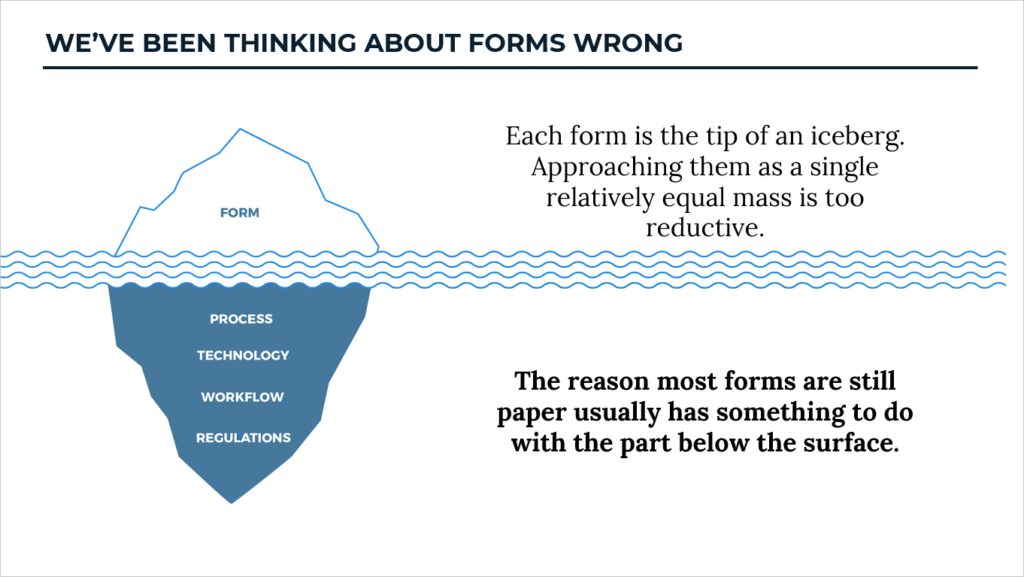
Gee partnered with GovOS to eliminate the city’s paper forms and PDFs, and allow city residents to submit and access forms online. He said working with GovOS was extremely helpful, especially given their out-of-the-box G-Suite integration.
The three things he said are most important to consider when moving government forms online:
- Municipal employees are eager to enter the digital age, and go paperless. The majority of the departments Gee worked with were thrilled to partner with someone who had the technical know-how and tools.
- Not every single form moved online. Instead, Gee was able to work with individual departments to make improvements to existing forms. Those forms were not made paperless, but were changed to be clearer, and more accessible to the public.
- Moving slowly and incrementally allowed Gee to show departments how digital submissions could make their lives and workdays easier. Major change often results in resistance. But by moving parts of their workflow online, employees were more excited to go completely paperless.
How To Help Citizens More Effectively
Moving government forms and processes online isn’t as hard as it sounds. And, in the long run, going digital can save time and money. It can also allow municipalities to refocus valuable resources on other, more important projects.
With the right software system, bringing your government processes and forms online can benefit not only your city employees, but also your residents who don’t want to waste their time filling out handwritten forms, and tracking down a fax machine.
Digitizing your processes, and moving forms online not only improves accessibility, but it can upgrade your relationship and interactions with your citizens.https://www.theacsi.org/news-and-resources/reports/