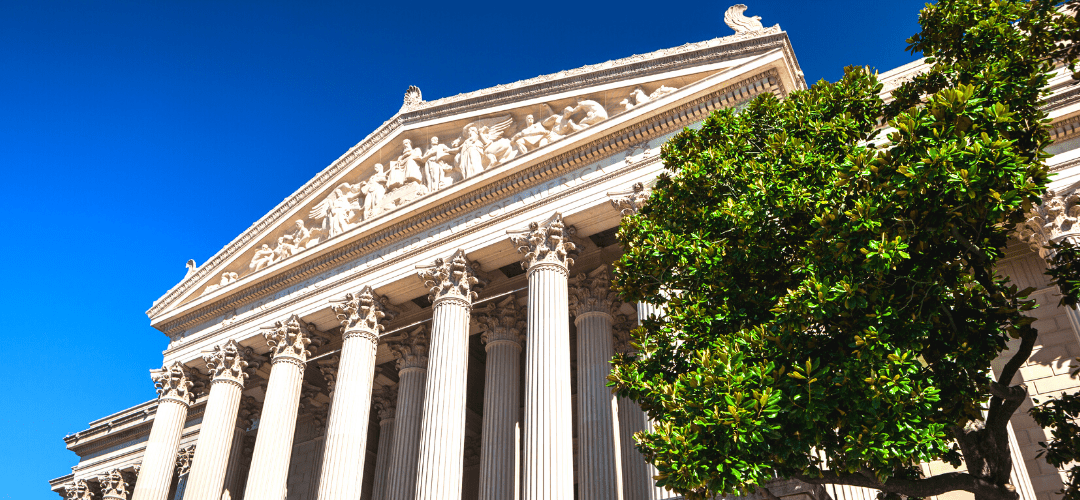Photo by Austin Distel on Unsplash
New York, NY, March 10, 2020—GovOS, a leading provider of digital transformation services and software for local governments, today announced that its new Payments feature is out of beta and available for all customers. The new Payments feature enables government departments to add a payment option to any online form, which makes it quick and easy for citizens to provide a payment with their form submission. With Payments, governments can do more business with their constituents and securely streamline payment processing.
“Government agencies must be able to meet the evolving expectations of constituents who increasingly want to do everything online,” said Kevin LaFeber, President, GovOS. “This new feature ensures our partners can meet, and hopefully exceed, those expectations. The functionality in Payments was built with a lot of feedback from our partners, and we believe it is the easiest way for government agencies to offer payment submissions within their online services.”
To enable a payment option, users login into GovOS Studio, create a Web Form or convert an uploaded PDF, and then add a payment feature to the form. Users will then be prompted to customize the payment feature, and payments can be customized on a form-by-form basis.

What a citizen sees when submitting a payment inside a GovOS Studio form.
Customization options for Payments include:
- Custom Convenience Fees – Agencies can choose whether to add a convenience fee on top of their existing gateway fees, and choose how those fees are calculated (i.e. a flat fee, a percentage of the payment being submitted, or both). They can also customize the name of or reason for the fee to improve transparency with applicants.
- Applicant Pre-Authorization – Agencies can allow applicants to specify a maximum amount they are willing to be charged. This allows municipalities to review and approve a form before processing the full payment amount, which reduces time spent processing refunds on incorrect submissions.
- Improved Data Tracking – When setting up a payment module on a form, agencies can add a description field for applicants to provide additional details on the nature of their payment.
Perhaps best of all, GovOS uses an intuitive API setup to connect with a wide range of payment gateways and accounting systems. This means that agencies can continue to use their preferred payment gateway and don’t need to change their entire payment system to get GovOS Studio form automation.
The full list of payment gateways currently supported can be found here.

A view of all the ways an agency can customize a payment model within a form.
Making it easier to collect payments on forms has yielded positive results for Beta users in a short period of time. For example, in less than one week, one agency in upstate New York has collected more than $62,000 across 16 form submissions.
Payments is now available to all GovOS users.